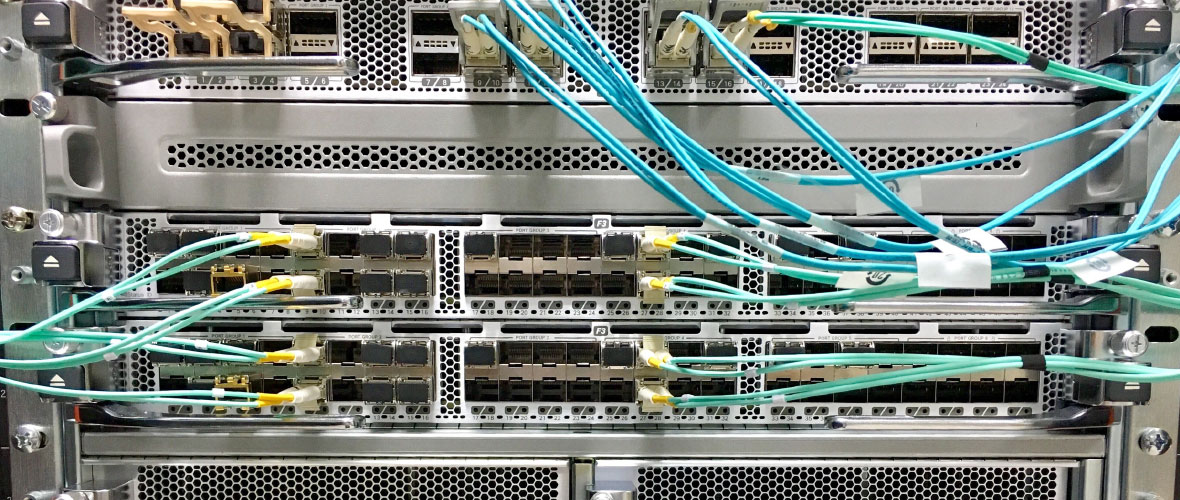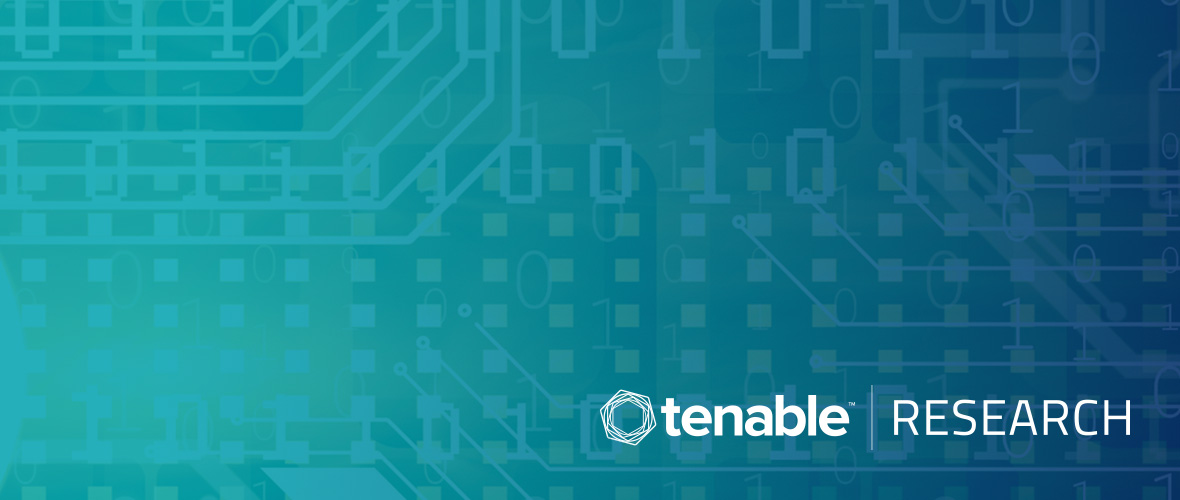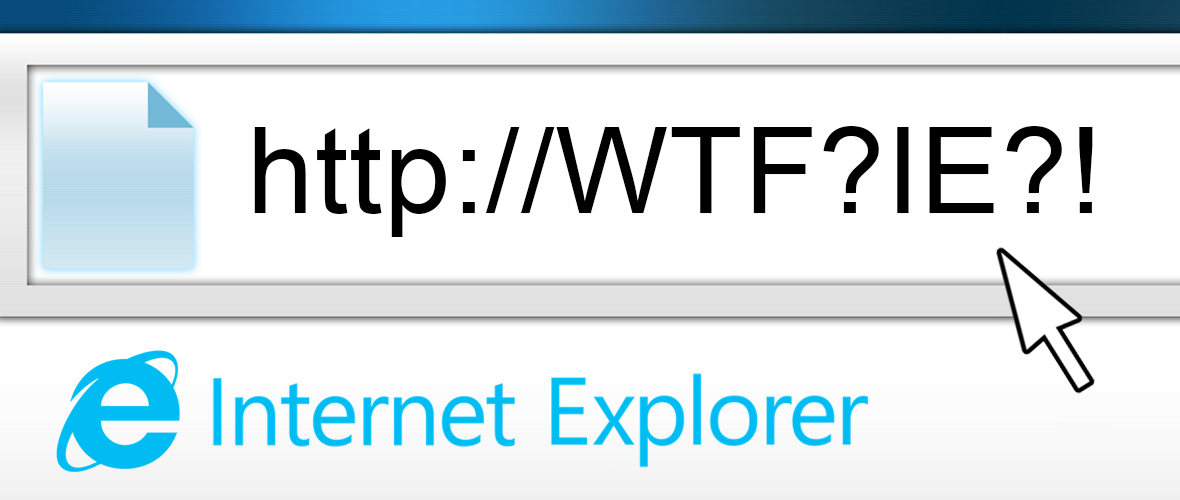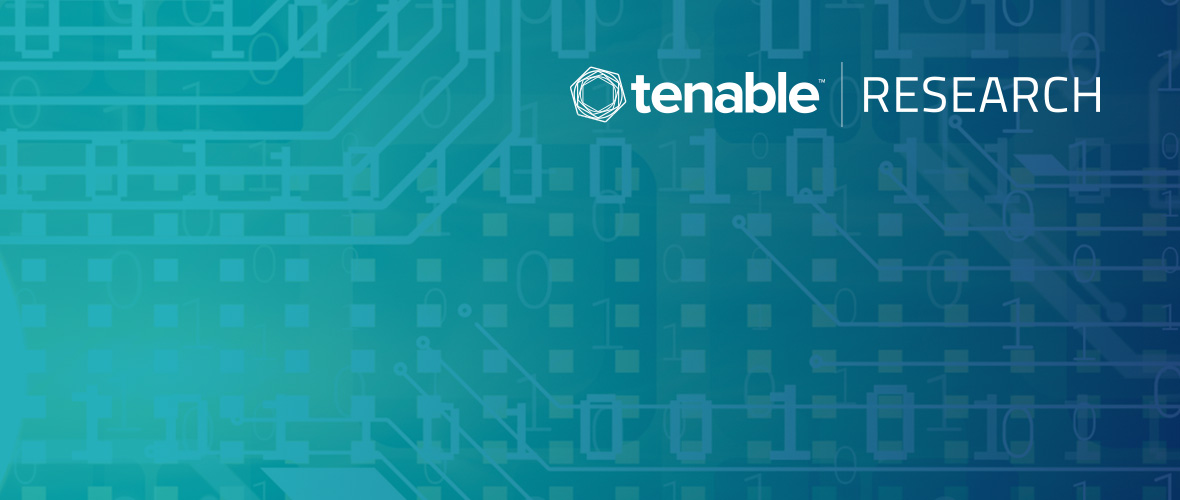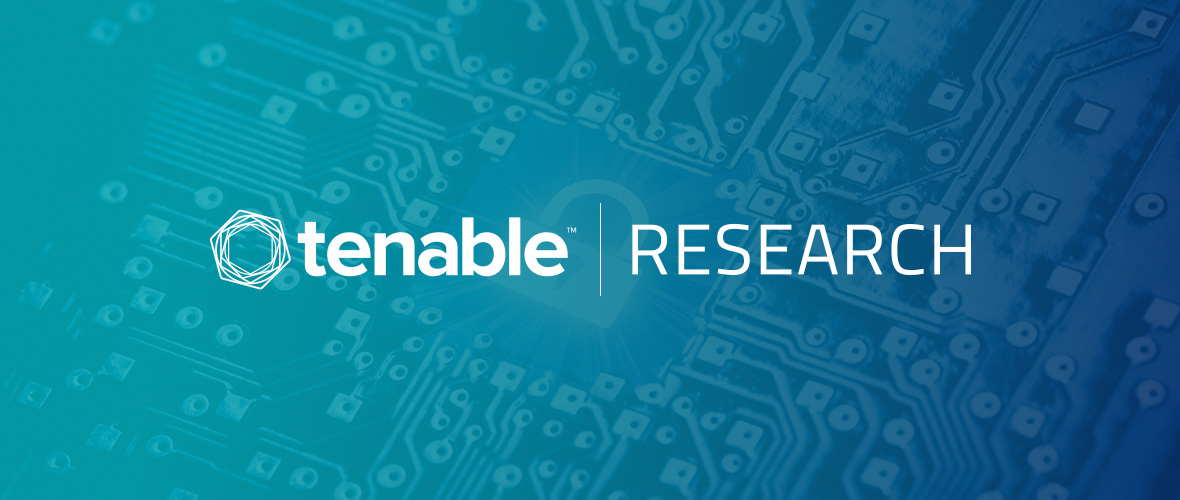Over the years, Microsoft has developed an anti-virus and anti-malware suite of security tools for the Windows environment. However, recently, a critical flaw has been found, which affects Microsoft Malware Protection Engine, or mpengine.dll, the core of Windows Defender in all Windows Defender supported versions of Windows and Windows Server.
According to Microsoft, “a remote code execution vulnerability exists when the Microsoft Malware Protection Engine does not properly scan a specially crafted file, leading to memory corruption. An attacker who successfully exploited this vulnerability could execute arbitrary code in the security context of the LocalSystem account and take control of the system. An attacker could then install programs; view, change, or delete data; or create new accounts with full user rights.”
Impact assessment
By default, on all Windows 10 systems, Windows Defender’s real-time protection is turned on. This means the Microsoft Malware Protection Engine (MMPE) will scan files automatically, leading to exploitation of the vulnerability when the specially crafted file is scanned. Because the MMPE component automatically scans all incoming files by default, no user interaction is needed to exploit the flaw. However, if real-time scanning is not enabled, the attacker would need to wait until a scheduled scan occurs in order for the vulnerability to be exploited. Due to the vulnerability affecting all Windows products that support Windows defender, a successful exploit can be used by an attacker to install programs, view, change or delete data, or even create new accounts with full user rights.
Exploitation
Microsoft credited Thomas Dullien, of Google Project Zero, for discovering the vulnerability in his research of Windows Defender and RAR files. In the assessment, Microsoft states, “To exploit this vulnerability, a specially crafted file must be scanned by an affected version of the MMPE.”
There are several ways an attacker may exploit the vulnerability by placing a crafted file in a location scanned by the MMPE:
- One of the most common ways to exploit this vulnerability is through an email message or Instant Messenger message that is scanned when the file is opened.
- Attackers can take advantage of websites that host user-provided content by uploading a file to a shared location that would be scanned by MMPE, triggering the exploit.
Urgently required actions
As a critical security need, the patch for CVE-2018-0986 is being released only a week before Microsoft's regular monthly security update. Typically, administrators or end users would not need to take action for the updates to install, as built-in tools exist for deploying updates automatically to the affected products. Updates should be installed within 48 hours by the Microsoft update process. However, given the ease of exploitation of the vulnerability, we recommend installing the update as soon as possible.
If a system is not controlled by an enterprise updating system, a user can manually update by simply opening Windows Defender, clicking the update tab and performing the update to trigger the download/installation of the new MMPE. To verify your system has been updated, please compare versions with the chart below.

Identifying affected systems
All Windows Defender supported versions of Windows and Windows Server are affected by this vulnerability.
- Nessus Plugin ID: 108813 Desc: Microsoft Malware Protection Engine < 1.1.14700.5 RCE
Get more information
- Microsoft Security Update
- CVE Details
- Learn more about Tenable.io, the first Cyber Exposure platform for holistic management of your modern attack surface
- Get a free 60-day trial of Tenable.io Vulnerability Management